Have heard a lot, use JS/ node-js to create blazing fast server as its good for IO Intensive application. What is this IO intensive??
TLDR
To see where JS beats Python and where Python beats JS
The mighty Node Js
As per the doc node is -
As an asynchronous event-driven JavaScript runtime, Node.js is designed to build scalable network applications. In the following “hello world” example, many connections can be handled concurrently. Upon each connection, the callback is fired, but if there is no work to be done, Node.js will sleep.
This is in contrast to today’s more common concurrency model, in which OS threads are employed. Thread-based networking is relatively inefficient and very difficult to use. Furthermore, users of Node.js are free from worries of dead-locking the process, since there are no locks. Almost no function in Node.js directly performs I/O, so the process never blocks except when the I/O is performed using synchronous methods of Node.js standard library. Because nothing blocks, scalable systems are very reasonable to develop in Node.js.
The above para mentioned JAVA language, where a thread is employed to cater a simple API call.
Async programming
Asynchronous programming allows a program to perform tasks concurrently without blocking the execution of other code. Instead of waiting for a task to complete (such as reading from a file or making a network request), asynchronous programming allows the program to initiate the task and continue executing other code. When the task completes, a callback function or promise is used to handle the result. This approach improves the efficiency and responsiveness of applications by enabling them to manage multiple tasks simultaneously, without being stalled by operations that take time to complete. By leveraging async constructs like promises, async/await syntax, and event-driven models, asynchronous programming ensures that applications can handle I/O operations, user interactions, and other time-consuming tasks effectively, maintaining smooth performance and responsiveness.
This above thing runs in a cycle so fast that it’s impossible to notice. We think our computers run many programs simultaneously, but this is an illusion (except on multiprocessor machines).
Normally, programming languages are synchronous and some provide a way to manage asynchronicity in the language or through libraries. C, Java, C#, PHP, Go, Ruby, Swift, and Python are all synchronous by default. Some of them handle async operations by using threads, spawning a new process.
Js is single threaded
JavaScript is synchronous by default and is single threaded. This means that code cannot create new threads and run in parallel.
But JavaScript was born inside the browser, its main job, in the beginning, was to respond to user actions, like onClick, onMouseOver, onChange, onSubmit and so on. How could it do this with a synchronous programming model?
The answer was in its environment. The browser provides a way to do it by providing a set of APIs that can handle this kind of functionality.
More recently, Node.js introduced a non-blocking I/O environment to extend this concept to file access, network calls and so on.
Callbacks
You can’t know when a user is going to click a button. So, you define an event handler for the click event. This event handler accepts a function, which will be called when the event is triggered:
document.getElementById("button").addEventListener("click", () => {
// item clicked
});This is the so-called callback.
A callback is a simple function that’s passed as a value to another function, and will only be executed when the event happens. We can do this because JavaScript has first-class functions, which can be assigned to variables and passed around to other functions (called higher-order functions)
But everything is not rainbows in callback world, there is something call callback hell, which was solved by async-await construct in JS
Overview of blocking vs non blocking
”I/O” refers primarily to interaction with the system’s disk and network supported by libuv.
Blocking
Blocking is when the execution of additional JavaScript in the Node.js process must wait until a non-JavaScript operation completes. This happens because the event loop is unable to continue running JavaScript while a blocking operation is occurring.
In Node.js, JavaScript that exhibits poor performance due to being CPU intensive rather than waiting on a non-JavaScript operation, such as I/O, isn’t typically referred to as blocking. Synchronous methods in the Node.js standard library that use libuv are the most commonly used blocking operations. Native modules may also have blocking methods.
All of the I/O methods in the Node.js standard library provide asynchronous versions, which are non-blocking, and accept callback functions. Some methods also have blocking counterparts, which have names that end with Sync.
Comparing code
const fs = require("node:fs");
const data = fs.readFileSync("/file.md"); // blocks here until file is read
console.log(data);
moreWork(); // will run after console.logconst fs = require("node:fs");
fs.readFile("/file.md", (err, data) => {
if (err) throw err;
console.log(data);
});
moreWork(); // will run before console.logIn the first example above, console.log will be called before moreWork(). In the second example fs.readFile() is non-blocking so JavaScript execution can continue and moreWork() will be called first. The ability to run moreWork() without waiting for the file read to complete is a key design choice that allows for higher throughput.
Concurrency and throughput
JavaScript execution in Node.js is single threaded, so concurrency refers to the event loop’s capacity to execute JavaScript callback functions after completing other work. Any code that is expected to run in a concurrent manner must allow the event loop to continue running as non-JavaScript operations, like I/O, are occurring.
As an example, let’s consider a case where each request to a web server takes 50ms to complete and 45ms of that 50ms is database I/O that can be done asynchronously. Choosing non-blocking asynchronous operations frees up that 45ms per request to handle other requests. This is a significant difference in capacity just by choosing to use non-blocking methods instead of blocking methods.
In above example now, this 45ms is offload off the event loop and JS runtime, and delegated to libUV, and event loop is free for this 45ms to cater more incoming requests.
libuvmanages these operations in the background using its own thread pool and system-level mechanisms.
Back to Nodejs and python benchmarks
Simple Hello world Server
A simple hello world server on python and node JS
hey command for benchmarking
hey -n 1000 -c 100 http://localhost:3001/data
Summary
Summary:
Total: 1.1748 secs
Slowest: 0.1351 secs
Fastest: 0.1029 secs
Average: 0.1153 secs
Requests/sec: 851.2449
Total data: 13000 bytes
Size/request: 13 bytes
Response time histogram:
0.103 [1] |
0.106 [93] |■■■■■■■■■■■■■■■■■
0.109 [143] |■■■■■■■■■■■■■■■■■■■■■■■■■■
0.113 [206] |■■■■■■■■■■■■■■■■■■■■■■■■■■■■■■■■■■■■■
0.116 [222] |■■■■■■■■■■■■■■■■■■■■■■■■■■■■■■■■■■■■■■■■
0.119 [96] |■■■■■■■■■■■■■■■■■
0.122 [67] |■■■■■■■■■■■■
0.125 [5] |■
0.129 [37] |■■■■■■■
0.132 [50] |■■■■■■■■■
0.135 [80] |■■■■■■■■■■■■■■
Latency distribution:
10% in 0.1064 secs
25% in 0.1100 secs
50% in 0.1131 secs
75% in 0.1178 secs
90% in 0.1307 secs
95% in 0.1330 secs
99% in 0.1347 secs
Details (average, fastest, slowest):
DNS+dialup: 0.0005 secs, 0.1029 secs, 0.1351 secs
DNS-lookup: 0.0001 secs, 0.0000 secs, 0.0019 secs
req write: 0.0000 secs, 0.0000 secs, 0.0009 secs
resp wait: 0.1144 secs, 0.1028 secs, 0.1351 secs
resp read: 0.0000 secs, 0.0000 secs, 0.0006 secs
Status code distribution:
[200] 1000 responses
Summary for python server
Summary:
Total: 1.2025 secs
Slowest: 0.2005 secs
Fastest: 0.1009 secs
Average: 0.1160 secs
Requests/sec: 831.5858
Total data: 13000 bytes
Size/request: 13 bytes
Response time histogram:
0.101 [1] |
0.111 [662] |■■■■■■■■■■■■■■■■■■■■■■■■■■■■■■■■■■■■■■■■
0.121 [139] |■■■■■■■■
0.131 [93] |■■■■■■
0.141 [15] |■
0.151 [2] |
0.161 [8] |
0.171 [16] |■
0.181 [12] |■
0.191 [23] |■
0.201 [29] |■■
Latency distribution:
10% in 0.1033 secs
25% in 0.1051 secs
50% in 0.1078 secs
75% in 0.1137 secs
90% in 0.1361 secs
95% in 0.1815 secs
99% in 0.1979 secs
Details (average, fastest, slowest):
DNS+dialup: 0.0024 secs, 0.1009 secs, 0.2005 secs
DNS-lookup: 0.0009 secs, 0.0000 secs, 0.0095 secs
req write: 0.0000 secs, 0.0000 secs, 0.0013 secs
resp wait: 0.1130 secs, 0.1004 secs, 0.1809 secs
resp read: 0.0002 secs, 0.0000 secs, 0.0084 secs
Status code distribution:
[200] 1000 responses
Its marginally the same
DB read server
Lets create a simple SQL raw query programs in python and node js and lets see how it handles IO intensive reads.
The node JS code
See code Here
The result
Summary:
Total: 0.2203 secs
Slowest: 0.0962 secs
Fastest: 0.0059 secs
Average: 0.0211 secs
Requests/sec: 4538.3428
Total data: 1185000 bytes
Size/request: 1185 bytes
Response time histogram:
0.006 [1] |
0.015 [376] |■■■■■■■■■■■■■■■■■■■■■■■■■■■■■■■
0.024 [482] |■■■■■■■■■■■■■■■■■■■■■■■■■■■■■■■■■■■■■■■■
0.033 [45] |■■■■
0.042 [4] |
0.051 [10] |■
0.060 [14] |■
0.069 [6] |
0.078 [15] |■
0.087 [19] |■■
0.096 [28] |■■
Latency distribution:
10% in 0.0105 secs
25% in 0.0114 secs
50% in 0.0163 secs
75% in 0.0204 secs
90% in 0.0263 secs
95% in 0.0768 secs
99% in 0.0939 secs
Details (average, fastest, slowest):
DNS+dialup: 0.0014 secs, 0.0059 secs, 0.0962 secs
DNS-lookup: 0.0007 secs, 0.0000 secs, 0.0091 secs
req write: 0.0000 secs, 0.0000 secs, 0.0007 secs
resp wait: 0.0197 secs, 0.0059 secs, 0.0800 secs
resp read: 0.0000 secs, 0.0000 secs, 0.0001 secs
Status code distribution:
[200] 1000 responsesPython code
See code here
Summary:
Total: 0.9330 secs
Slowest: 0.1425 secs
Fastest: 0.0346 secs
Average: 0.0888 secs
Requests/sec: 1071.8143
Total data: 1269000 bytes
Size/request: 1269 bytes
Response time histogram:
0.035 [1] |
0.045 [2] |
0.056 [2] |
0.067 [36] |■■■
0.078 [62] |■■■■
0.089 [569] |■■■■■■■■■■■■■■■■■■■■■■■■■■■■■■■■■■■■■■■■
0.099 [160] |■■■■■■■■■■■
0.110 [106] |■■■■■■■
0.121 [20] |■
0.132 [26] |■■
0.142 [16] |■
Latency distribution:
10% in 0.0776 secs
25% in 0.0830 secs
50% in 0.0866 secs
75% in 0.0908 secs
90% in 0.1057 secs
95% in 0.1177 secs
99% in 0.1358 secs
Details (average, fastest, slowest):
DNS+dialup: 0.0018 secs, 0.0346 secs, 0.1425 secs
DNS-lookup: 0.0006 secs, 0.0000 secs, 0.0056 secs
req write: 0.0000 secs, 0.0000 secs, 0.0010 secs
resp wait: 0.0868 secs, 0.0267 secs, 0.1274 secs
resp read: 0.0002 secs, 0.0000 secs, 0.0067 secs
Status code distribution:
[200] 1000 responsesConclusion
Node JS rocked, I mean almost 4x-5x faster
The performance discrepancy is largely justified by the fundamental differences in how Node.js and Flask handle concurrency and I/O operations. Node.js’s non-blocking, event-driven architecture generally allows it to handle higher concurrency more efficiently than Flask’s default synchronous approach.
Lets scale flask up to compete with node JS
pip install gunicorn
gunicorn -w 16 -b 0.0.0.0:3000 app:app
ab -n 1000 -c 100 http://localhost:3000/data
Results
Summary:
Total: 1.0446 secs
Slowest: 0.1562 secs
Fastest: 0.0289 secs
Average: 0.1002 secs
Requests/sec: 957.2943
Total data: 1269000 bytes
Size/request: 1269 bytes
Response time histogram:
0.029 [1] |
0.042 [3] |
0.054 [5] |
0.067 [8] |■
0.080 [34] |■■■
0.093 [284] |■■■■■■■■■■■■■■■■■■■■■■■■■■■■
0.105 [412] |■■■■■■■■■■■■■■■■■■■■■■■■■■■■■■■■■■■■■■■■
0.118 [73] |■■■■■■■
0.131 [70] |■■■■■■■
0.143 [87] |■■■■■■■■
0.156 [23] |■■
Latency distribution:
10% in 0.0818 secs
25% in 0.0864 secs
50% in 0.0978 secs
75% in 0.1057 secs
90% in 0.1330 secs
95% in 0.1383 secs
99% in 0.1492 secs
Details (average, fastest, slowest):
DNS+dialup: 0.0020 secs, 0.0289 secs, 0.1562 secs
DNS-lookup: 0.0006 secs, 0.0000 secs, 0.0052 secs
req write: 0.0000 secs, 0.0000 secs, 0.0012 secs
resp wait: 0.0981 secs, 0.0201 secs, 0.1491 secs
resp read: 0.0000 secs, 0.0000 secs, 0.0012 secs
Status code distribution:
[200] 1000 responses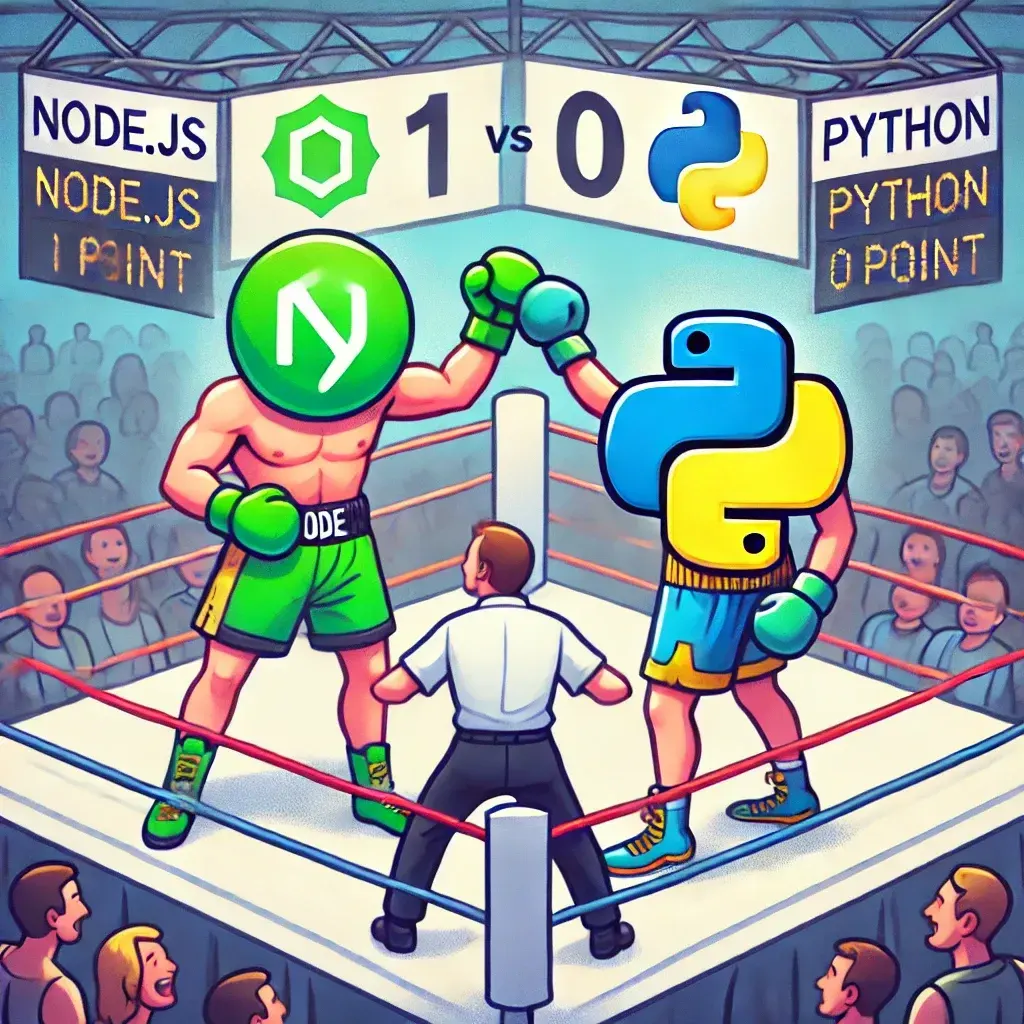
Where Node JS loses (CPU intensive tasks)
The Node JS code
See complete code here
Summary:
Total: 44.1380 secs
Slowest: 20.0076 secs
Fastest: 0.0866 secs
Average: 1.4339 secs
Requests/sec: 22.6562
Total data: 508877775 bytes
Size/request: 538495 bytes
Response time histogram:
0.087 [1] |
2.079 [868] |■■■■■■■■■■■■■■■■■■■■■■■■■■■■■■■■■■■■■■■■
4.071 [4] |
6.063 [4] |
8.055 [6] |
10.047 [12] |■
12.039 [10] |
14.031 [10] |
16.023 [9] |
18.015 [10] |
20.008 [11] |■
Latency distribution:
10% in 0.3425 secs
25% in 0.3608 secs
50% in 0.3921 secs
75% in 0.6953 secs
90% in 0.8628 secs
95% in 10.6542 secs
99% in 18.7008 secs
Details (average, fastest, slowest):
DNS+dialup: 0.0004 secs, 0.0866 secs, 20.0076 secs
DNS-lookup: 0.0002 secs, 0.0000 secs, 0.0048 secs
req write: 0.0001 secs, 0.0000 secs, 0.0068 secs
resp wait: 1.3952 secs, 0.0862 secs, 19.8778 secs
resp read: 0.0379 secs, 0.0001 secs, 0.7945 secs
Status code distribution:
[200] 945 responses
Error distribution:
[55] Get "http://localhost:3000/primes": context deadline exceeded (Client.Timeout exceeded while awaiting headers)The node JS sent error for 55 requests, that is where it lost.
Python Code
See complete code here
Summary:
Total: 67.9959 secs
Slowest: 7.6406 secs
Fastest: 0.3285 secs
Average: 6.5074 secs
Requests/sec: 14.7068
Total data: 538498000 bytes
Size/request: 538498 bytes
Response time histogram:
0.328 [1] |
1.060 [12] |■
1.791 [8] |■
2.522 [5] |
3.253 [16] |■
3.985 [10] |■
4.716 [14] |■
5.447 [9] |■
6.178 [12] |■
6.909 [602] |■■■■■■■■■■■■■■■■■■■■■■■■■■■■■■■■■■■■■■■■
7.641 [311] |■■■■■■■■■■■■■■■■■■■■■
Latency distribution:
10% in 6.2858 secs
25% in 6.5753 secs
50% in 6.7765 secs
75% in 6.9578 secs
90% in 7.1200 secs
95% in 7.2238 secs
99% in 7.4860 secs
Details (average, fastest, slowest):
DNS+dialup: 0.0024 secs, 0.3285 secs, 7.6406 secs
DNS-lookup: 0.0010 secs, 0.0001 secs, 0.0184 secs
req write: 0.0000 secs, 0.0000 secs, 0.0020 secs
resp wait: 6.4847 secs, 0.3111 secs, 7.6196 secs
resp read: 0.0194 secs, 0.0002 secs, 0.3356 secs
Status code distribution:
[200] 1000 responses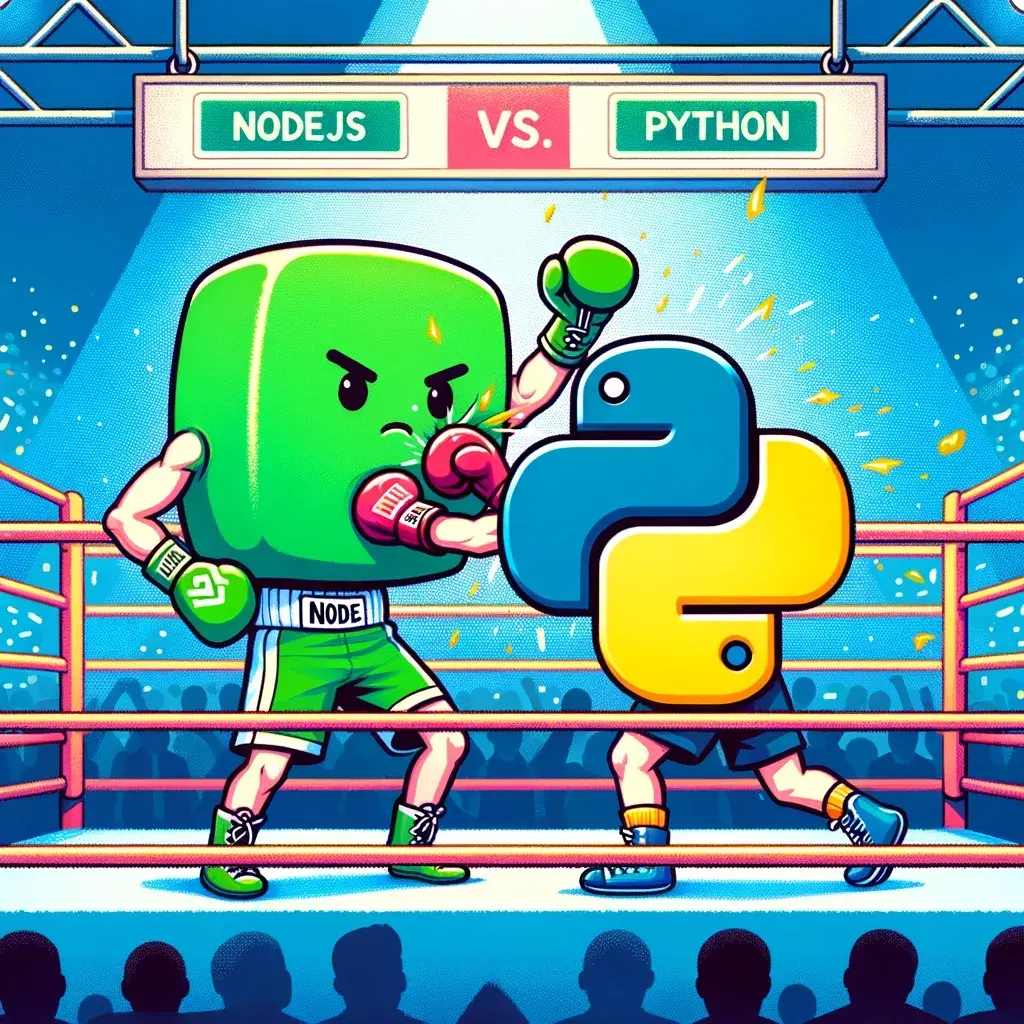
Summary
Node JS looks hell promising on IO intensive tasks, and getting chocked on CPU intensive tasks. Long live Node JS

-
Case 1
- Node JS
- Only DB reads, non blocking IO intensive work and hence delegates to libUv and highly throughput system created 🔥
- Python
- Its also did its best, but could not compete
- Node JS
-
Case 2
- Node JS
- Now blocking CPU intensive task (77ms to calculate all primes under 1M) which will occupy event loop time, and it wont cater new incoming requests, and hence u can see that 55 requests were not catered. 😢
- Python
- Python just did all his JOB carefully, no response misses
- Node JS