
What we would be building
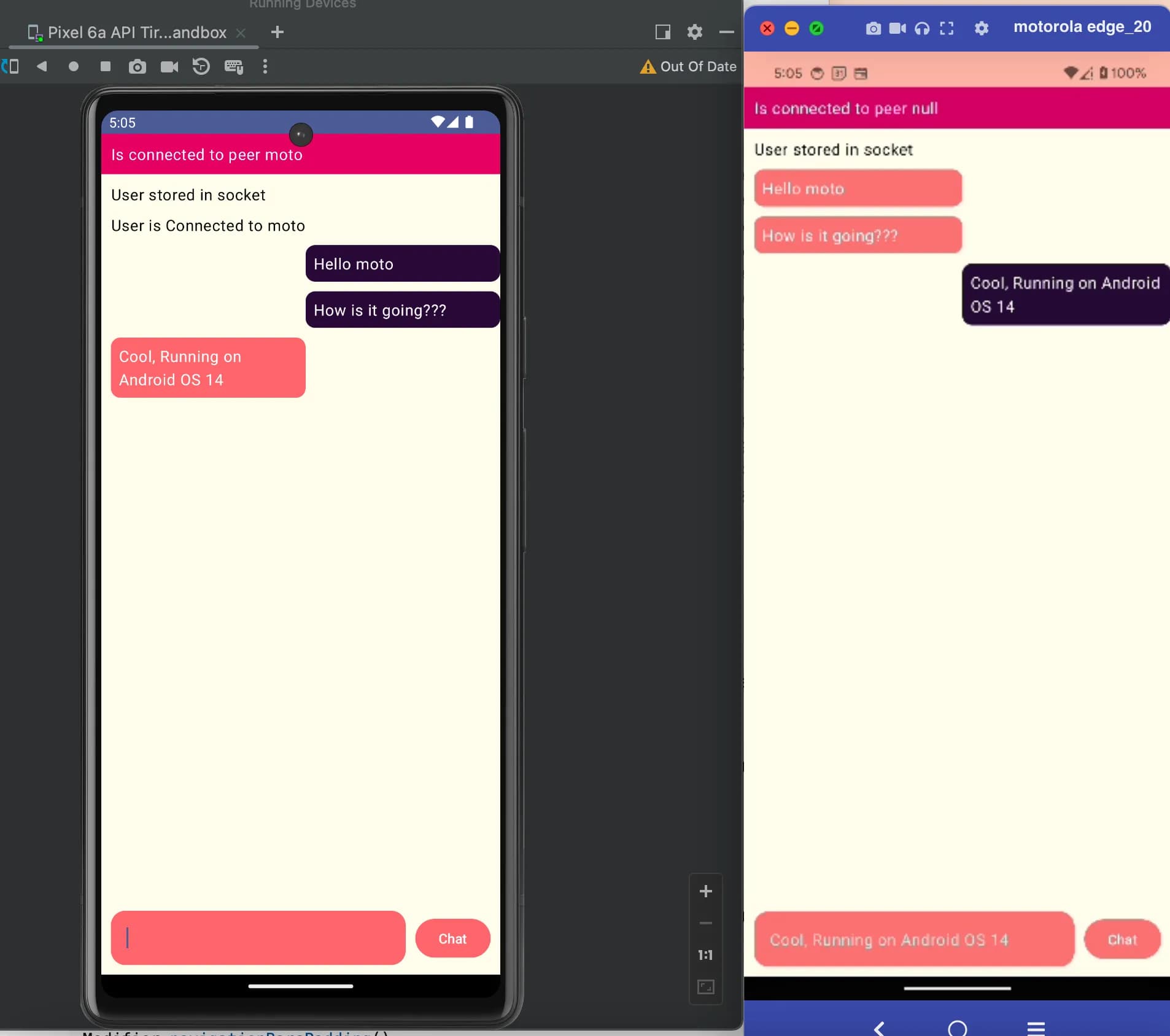
Web RTC
WebRTC is an open source project to enable realtime communication of audio, video and data in Web and native apps. So as a result we would be using webRTC to create peer to peer connection and then using data channels to create a chat app.
Signalling server
WebRTC uses RTCPeerConnection to communicate streaming data between browsers, but also needs a mechanism to coordinate communication and to send control messages, a process known as signaling. Signaling methods and protocols are not specified by WebRTC
STUN and TURN servers
WebRTC is designed to work peer-to-peer, so users can connect by the most direct route possible. However, WebRTC is built to cope with real-world networking: client applications need to traverse NAT gateways and firewalls, and peer to peer networking needs fallbacks in case direct connection fails. As part of this process, the WebRTC APIs use STUN servers to get the IP address of your computer, and TURN servers to function as relay servers in case peer-to-peer communication fails. (WebRTC in the real world explains in more detail.)
General Flow for P2P connections
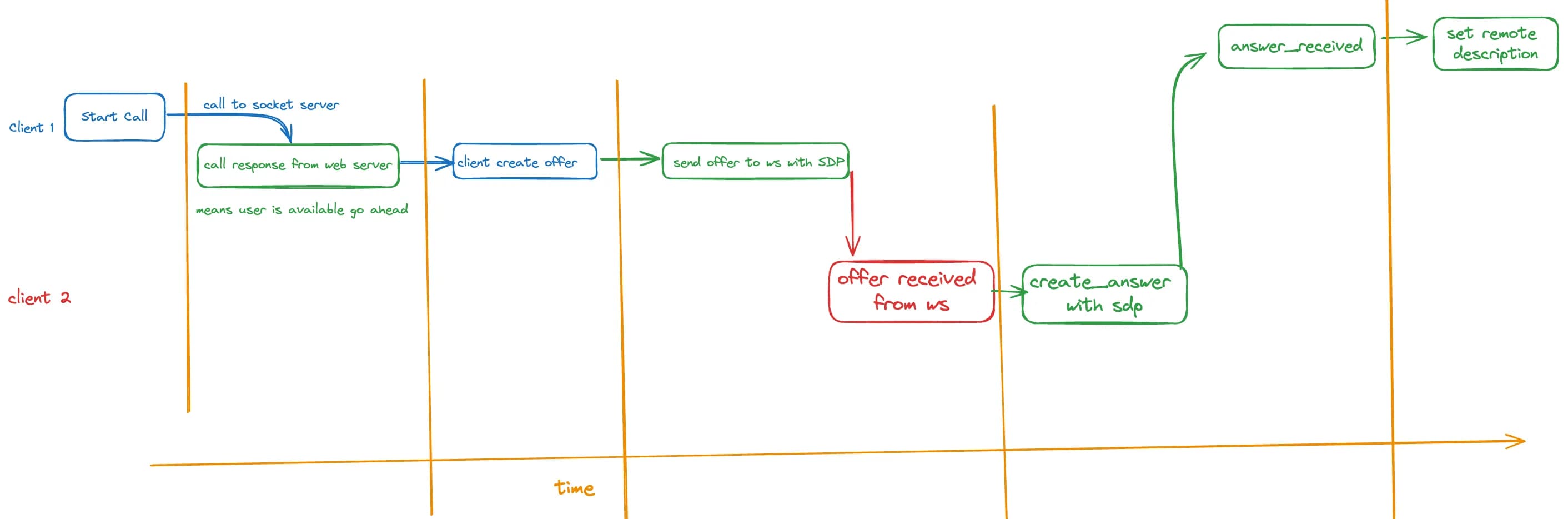
Code for Signalling server
We would simply create a Node Server, which would act as signalling server since it uses web sockets
const { log } = require("console");
const http = require("http");
const Socket = require("websocket").server;
const server = http.createServer(() => {});
server.listen(3000, () => {
log("listening on server 3000");
});
const webSocket = new Socket({ httpServer: server });
// array contains user name and there connection objects
const users = [];
webSocket.on("request", req => {
const connection = req.accept();
connection.on("message", message => {
const data = JSON.parse(message.utf8Data);
console.log(data);
const user = findUser(data.name);
switch (data.type) {
case "store_user":
if (user != null) {
//our user exists
connection.send(
JSON.stringify({
type: "user_already_exists",
data: data.name,
})
);
log("user already existed returning");
return;
}
const newUser = {
name: data.name,
conn: connection,
};
try {
connection.send(
JSON.stringify({
type: "user_stored",
data: data.name,
})
);
log("user added");
} catch (error) {
log("error adding -> ", error);
}
users.push(newUser);
break;
case "start_transfer":
let userToCall = findUser(data.target);
if (userToCall) {
connection.send(
JSON.stringify({
type: "transfer_response",
data: userToCall.name,
})
);
} else {
connection.send(
JSON.stringify({
type: "transfer_response",
data: null,
})
);
}
break;
case "create_offer":
let userToReceiveOffer = findUser(data.target);
if (userToReceiveOffer) {
userToReceiveOffer.conn.send(
JSON.stringify({
type: "offer_received",
name: data.name,
data: data.data.sdp,
})
);
}
break;
case "create_answer":
let userToReceiveAnswer = findUser(data.target);
if (userToReceiveAnswer) {
userToReceiveAnswer.conn.send(
JSON.stringify({
type: "answer_received",
name: data.name,
data: data.data.sdp,
})
);
}
break;
case "ice_candidate":
let userToReceiveIceCandidate = findUser(data.target);
if (userToReceiveIceCandidate) {
userToReceiveIceCandidate.conn.send(
JSON.stringify({
type: "ice_candidate",
name: data.name,
data: {
sdpMLineIndex: data.data.sdpMLineIndex,
sdpMid: data.data.sdpMid,
sdpCandidate: data.data.sdpCandidate,
},
})
);
}
break;
}
});
connection.on("close", () => {
users.forEach(user => {
if (user.conn === connection) {
users.splice(users.indexOf(user), 1);
}
});
});
connection.on("error", err => {
log("error on socket, ", err);
});
});
const findUser = username => {
for (let i = 0; i < users.length; i++) {
if (users[i].name === username) return users[i];
}
};What is SDP?
SDP stands for Session Description Protocol, and it plays a vital role in WebRTC (Web Real-Time Communication) for negotiating and establishing peer-to-peer connections between devices. SDP is a text-based protocol that describes the multimedia capabilities and session parameters of participants in a communication session.
A brief from code and diagram
Which is like this in following order:
- Client 1 would express his desire to start call, and hence since signalling is not done yet so web socket would act
as relay as of now
- Client 1 would get himself connected to signalling server, with some name
- And then if successful it would be connected to signalling server
- For assumption we would assume that both client 1 and client 2 are now registered on signalling server.
- Given that they connected themselves to server by sending
store_usermessage and getting apt reply as well.
- Given that they connected themselves to server by sending
- Client 1 initiate the process, and hence asks web server (signalling server) to find if its possible to connect to
client 2, by send
start_transfermessage- if its possible then its
- receives
transfer_responsemessage with client2 name - in response to this it creates an offer on
peer connection - a
create_offerevent is sent to web Socket with SDP
- receives
- Not possible journey ends here
- if its possible then its
- So given that client 2 is also connected to web socket, it would receive
offer_receivedevent with SDP from server in response to abovecreate_offer - Now its upto client 2 to accept this offer or not
- Given that client 2 agrees upon file transfer
- It set its remote description to this received SDP
- And sends
create_answerwith SDP as acknowledgment to server so that it can be sent to client 1
- Now server takes this
create_answerand send this toanswer_received - Now client 1 saves this SDP from client 2 as its remote session description
- Now ICE Candidates are exchanged between these peers i.e client 1 and client 2
Let’s get started
Dependencies#
implementation("io.getstream:stream-webrtc-android:1.1.1")
implementation("org.java-websocket:Java-WebSocket:1.5.3")
implementation("com.google.code.gson:gson:2.10")
implementation("androidx.lifecycle:lifecycle-viewmodel-compose:2.7.0")
Connection with web socket#
sealed class SocketEvents{
data class OnSocketMessageReceived(val message: MessageModel): SocketEvents()
data class ConnectionChange(val isConnected: Boolean): SocketEvents()
data class ConnectionError(val error: String): SocketEvents()
}
class SocketConnection {
private val scope = CoroutineScope(Dispatchers.IO)
private var webSocket: WebSocketClient? = null
private val gson = Gson()
private val _events = MutableSharedFlow<SocketEvents>()
val event: SharedFlow<SocketEvents>
get() = _events
fun initSocket(
username: String,
) {
webSocket = object : WebSocketClient(URI("ws://192.168.0.108:3000")) {
override fun onOpen(handshakedata: ServerHandshake?) {
Log.d(TAG, "onOpen: ${Thread.currentThread()}")
sendMessageToSocket(
MessageModel(
"store_user", username, null, null
)
)
}
override fun onMessage(message: String?) {
try {
Log.d(TAG, "onMessage: $message")
emitEvent(
SocketEvents.OnSocketMessageReceived(
gson.fromJson(message, MessageModel::class.java)
)
)
} catch (e: Exception) {
Log.d(TAG, "onMessage: error -> $e")
emitEvent(
SocketEvents.ConnectionError(
e.message ?: "error in receiving messages from socket"
)
)
e.printStackTrace()
}
}
override fun onClose(code: Int, reason: String?, remote: Boolean) {
Log.d(TAG, "onClose: $reason")
emitEvent(
SocketEvents.ConnectionChange(
isConnected = false,
)
)
}
override fun onError(ex: Exception?) {
Log.d(TAG, "onError: $ex")
emitEvent(
SocketEvents.ConnectionError(
ex?.message ?: "Socket exception"
)
)
}
}
webSocket?.connect()
}
private fun emitEvent(event: SocketEvents) {
scope.launch {
_events.emit(
event
)
}
}
fun sendMessageToSocket(message: MessageModel) {
try {
Log.d(TAG, "sendMessageToSocket: $message")
webSocket?.send(Gson().toJson(message))
} catch (e: Exception) {
Log.d(TAG, "sendMessageToSocket: $e")
}
}
}We would be emitting SocketEvents via sharedFlow
ViewModel, States and Actions#
data class MainScreenState(
val isConnectedToServer: Boolean = false,
val isConnectToPeer: String? = null,
val connectedAs: String = "",
val messagesFromServer: List<String> = emptyList(),
)
sealed class MainActions {
data class ConnectAs(val name: String) : MainActions()
data object AcceptIncomingConnection: MainActions()
}
private const val TAG = "MainViewModel"
class MainViewModel: ViewModel() {
private val _state = MutableStateFlow(
MainScreenState()
)
val state: StateFlow<MainScreenState>
get() = _state
private val socketConnection = SocketConnection()
init {
listenToSocketEvents()
}
private fun listenToSocketEvents() {
viewModelScope.launch {
socketConnection.event.collectLatest {
when(it){
is SocketEvents.ConnectionChange->{
if(!it.isConnected){
_state.update {
state.value.copy(
isConnectedToServer = false,
connectedAs = "",
)
}
}
}
is SocketEvents.OnSocketMessageReceived->{
handleNewMessage(it.message)
}
is SocketEvents.ConnectionError->{
Log.d(TAG, "socket ConnectionError ${it.error}")
}
}
}
}
}
private fun handleNewMessage(message: MessageModel) {
Log.d(TAG, "handleNewMessage in VM")
when(message.type){
"user_already_exists"->{
}
"user_stored"->{
Log.d(TAG, "user stored in socket")
_state.update {
state.value.copy(
isConnectedToServer = true,
connectedAs = message.data.toString(),
)
}
}
"transfer_response"->{
// user is online / offline
}
"offer_received"->{}
"answer_received"->{
}
"ice_candidate"->{}
}
}
fun dispatchAction(actions: MainActions){
when(actions){
is MainActions.ConnectAs->{
socketConnection.initSocket(actions.name)
}
is MainActions.AcceptIncomingConnection->{
}
}
}
}
Rest of Implementation and gotchas#
RTC peer connection creation#
In accordance with our code of client 1 and client 2,
- client 1 would create RTC peer object when it decided to call client 2
- but client would create RTC peer object when it receives offer from client 1, and decides to accept it
This is denoted by cold start on below diagram
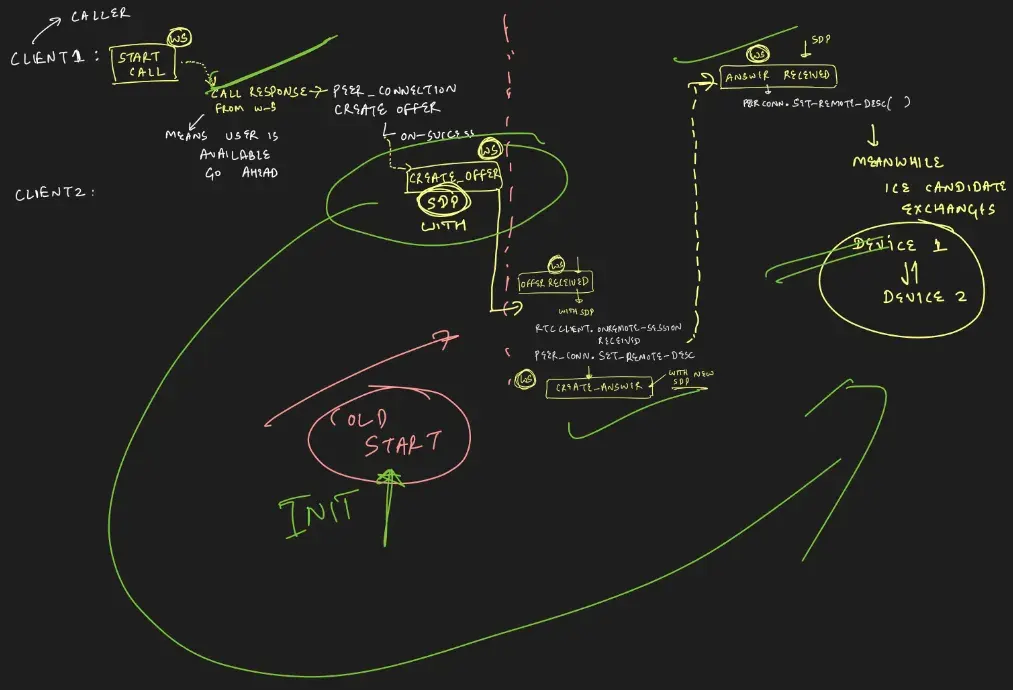
WebRTCManager#
All webRTC related things are delegated to this class see code in github repo, like
- setting up data channels
- answer to any p2p offer
- setting remote session SDP to incoming SDP from socket
- creating a brand new offer
- create data channels, and send exposing received from peer connection’s data channel as sharedFlow
Handling own’s send message#
Unable to see own’s sent message in UI Activity, as a workaround emitted message in shared flow directly. You know a better solution, please do drop a comment.
Code
Full code can be found here
